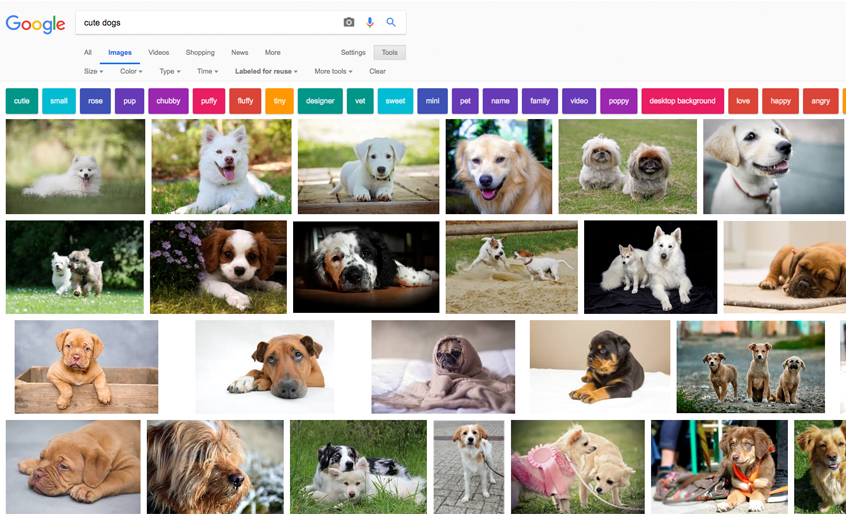It happens as easily as getting pulled over for speeding because you were in a hurry to get somewhere and all you could think about was getting there. You need a website banner photo that’s on-theme and preferably adorable for your latest promotion. So, you pop onto Google, type in “dog scratching ear,” and bam! Up pops 11 million photos, some of which are perfect for your promotion. Next, you right-click on one, save the image, and upload it into a simplified graphic design website like Canva, and moments later, you’re designing the perfect banner for your flea and tick promotion.
Sounds so quick and simple, you’d be foolish not to do it, right?
The temptation to browse Google Images (or any other search engine) and just use an image that best suits your needs can be quite high. However, those images aren’t free for the taking. They belong to people—and using one without permission could land your practice in a lot of legal trouble.
Why using Google Images could cause serious problems for your practice
Many pictures on Google Images may not have a watermark or price tag but that doesn’t mean they’re up for grabs. All original works of authorship (from photos and blogs to songs, software and more) are protected by copyright (meaning “the right to copy”).
As a bundle of legal rights given to a creator of a creative work, copyright law (which falls under the broader category of intellectual property rights) also recognizes and upholds a creator’s exclusive rights to produce, sell, publish or perform an original creative work, unless a creator licenses usage of a creative work or formally signs away copyright. Copyright further states that an original creative work is automatically protected by copyright the moment it’s created and formal copyright registration with a copyright agency (e.g. The Canadian Intellectual Property Office, The U.S. Copyright Office) is not required for copyright to take effect. Indeed, the lack of a copyright symbol/notice on an image does not indicate that the image is free to use. Without a creator’s direct and express permission to use a photo (or any other creative work), the creator is the only person who can use a photo in any manner. And if you choose to ignore copyright, you don’t need to look far to discover just how hot the legal waters can be. The Internet is filled with stories of websites and blogs that infringed on copyright and found themselves in court.
The number of images you use doesn’t matter. One stolen image is one too many. And the cost of infringement is steep, with bloggers and websites paying well into the thousands for photos that would have only cost them a few dollars (or nothing at all) if they’d asked for and received permission first.
Take a lesson from such cases. The price of copyright infringement is simply not worth it!
When are you liable for photos taken from the Internet?
There are many myths about copyright, and popular Internet lore tells bloggers and website teams that taking certain actions can protect them from copyright infringement. However, it’s important to note that doing any of the following will not absolve your practice from liability:
- Attributing a photo to the original photographer/illustrator in the caption
- Linking a photo back to its original source
- Only using an image on social media
- Placing a disclaimer on your website stating that you don’t own any of the photos and that all rights belong to the original creator
- Embedding the photo into your website using the original source URL instead of hosting it on your server
- Uploading a smaller version/thumbnail of the image
- Using an image that doesn’t have a copyright symbol or watermark on it
- Taking an image down immediately following a DMCA Takedown Notice (U.S.) or Notice and Notice (Canada)
Taking down a copyright-protected image is necessary after being served with a DMCA Takedown Notice or Notice and Notice, but removal does not absolve you from liability for infringing a copyrighted image in the first place.
Even if your web designer was the one who uploaded the image to your practice website, you’re still accountable for the content on your website. Ideally, your website provider/designer will understand and abide by copyright law, but if they knowingly or unknowingly use images that violate copyright law, your practice is ultimately on the hook if a creator sues for copyright infringement.
To protect practices from such risks, LifeLearn always pays for the rights to use images on WebDVM websites, custom-built to rank veterinary practices higher on Google and other search engines, attract more pet owners, and convert those pet owners into clients. In fact, image copyright protection extends to all WebDVM features that involve images, including social media marketing and weekly posts that come with the Standard, Premium, and Exclusive editions of WebDVM. The only caveat: If you choose to provide LifeLearn with an image, or choose to upload one yourself, you are responsible for obtaining the rights to use that image.
How does a photographer know if you use their photo?
Many people believe that, because the Internet is so expansive, they can get away with using images without permission because a photographer will never know. And to a degree, those people are right. However, companies like Copytrack and Pixsy now offer advanced reverse-image search technology services to photographers and stock image companies to find out where and how their images are being used, and recover compensation in cases of unlicensed use. In other words, using random images off the Internet is only becoming a much riskier business.
The bottom line: Unless you’ve received express written permission from a copyright holder to use an image, do not use random photos found on the Internet. It’s a recipe for disaster and not worth the hassle, time, and cost.
What should you do next?
If you haven’t already done so, consider going through all the images on your website. If those images did not come with a WebDVM website, and if you’re unsure of any images uploaded by your team, consider replacing them with images that don’t infringe on copyright.
How to find free images to use legally
Take your own at your practice
You have adorable pets visiting your clinic every day, meaning you have tons of material right in your practice. Use that to your full advantage and fill your marketing material with real images of patients. If you take a photo, you own it. And taking in-house photos is simple. You simply need a camera phone or dedicated camera and a photo release form.
Use CC0 – Creative Commons images
CC0 – Creative Commons images are works dedicated to the public domain, and image creators have waived all rights to their work worldwide under copyright law. You can copy, modify, and distribute images for any purpose without permission.
Where to find CC0 images
You can easily find something that suits your needs from two dozen CC0 and free-use image resources in our blog: The Jumbo List of Free Photo Sources for Veterinary Practices.