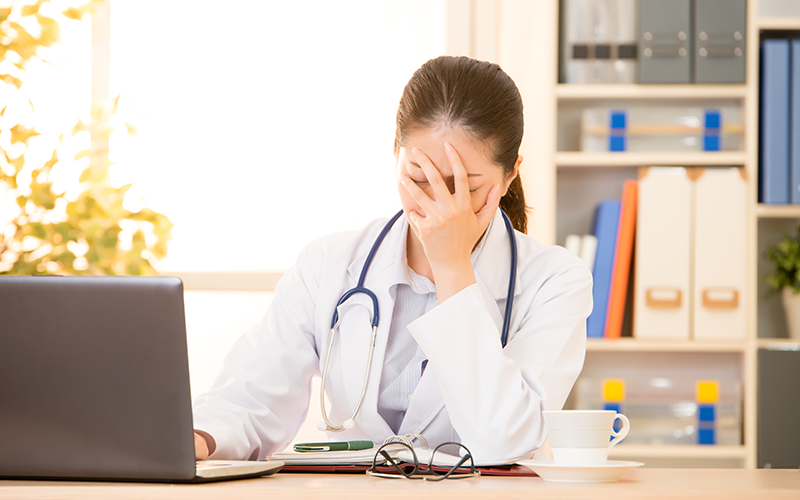When writing email messages to your practice clients, you and your team naturally strive to make zero mistakes, and that’s a great goal. Yet we’re all human, meaning errors sometimes get through.
So, what do you do when an “oops” happens?
The answer depends on the type and severity of the error.
Spelling Errors
A small oops like a spelling mistake doesn’t require a follow-up email. If someone mentions it, a sheepish chuckle and red face are fine as a response. Just make sure to spend extra time proofreading your next email before it goes out because spelling mistakes can be costlier than you may think. Spelling mistakes have been shown to measurably damage business revenue by undermining client trust and damaging business credibility.
While spell-checker programs are helpful to catch and fix some errors before they go out, don’t exclusively rely on them. Many spell-checker programs can’t discern correctly spelled words that nonetheless make no sense within the overall context of a sentence.
Here’s an example pet-owner reminder notice to illustrate the problem:
Your pet’s happiness stars with good heath. Please call today to schedule your pet’s check up.
There are several things wrong with the above sentence:
- The word “stars” should be “starts.”
- The word “heath” should be “health.”
- The phrase “check up” should be “checkup.”
Without the corrections, the sentence basically starts by talking about something called happiness stars that contain (or are accompanied by) a shrubland habitat (a.k.a. a heath) and belong to a pet. The sentence concludes by encouraging a pet owner to call in order to schedule a check written or belonging to a pet, and which may involve an upward movement.
As ridiculous as all that sounds, Microsoft’s Spelling & Grammar checker found nothing wrong with the sentence when typed in Word because each word was correctly spelled and somehow wasn’t flagged for grammar errors. So, be careful when using spell-checker programs. While more robust spell-checker services like Grammarly can evaluate contextual issues and flag questionable words (which Grammarly did with the above example sentence), a final proofread by you or a team member is always your best bet before sending an email to clients.
Misidentifying a Person
If you mess up someone’s name or identify the wrong person in an email for any reason, follow up in a human way. Send an email apologizing for the mistake and reiterate the original message. Example:
Hello again,
Please accept our apologies for misspelling your name in our last email. We feel embarrassed about that and can only attribute the error to a busier-than-usual day at our clinic.
As a reminder, please call today to schedule your pet’s checkup.
Transparency and accountability with clients build trust, and a simple apology goes a long way to smoothing over situations and strengthening client respect.
Misspelling someone’s name a second time is a bit more inexcusable. To ensure against that: If you use an email automation platform like Mailchimp to auto-populate email recipient names in an email, make sure the person’s name is spelled correctly in your master list of email recipients.
If you don’t have an automated platform for client communications and manually send out emails, take extra care to spell all client names correctly.
Sending an Email You Didn’t Mean to Send
Your cat flops across your keyboard while you’re getting coffee and sends an unfinished email to everyone. You accidentally send a “test” email to your entire client list instead of to yourself. Or you mistakenly send an email about hypothyroidism in dogs to your cat-owner list.
Things happen, but many “oops” situations can easily be remedied by being human and transparent, and even using a bit of humor. If your cat really does send a half-completed email, for example, acknowledge what happened in a follow-up email. Example:
Hello again,
You may have noticed that our last email was sent incomplete. While we intended to complete it, our cat seemed to think it was fine and lounged across the keyboard to hit Send after we stepped away for a few moments to attend to something. We apologize for this.
We’d like to say that our cat apologies too, but he’s currently lying in the sun while grooming himself and by all observations has no memory of what happened.
If you’re a cat owner, I’m sure you can relate.
Anyway, here is our original message in its entirety.
For other situations that are less humorous and more embarrassing, don’t panic. Simply send out an email that acknowledges and apologizes for the mistake and send out any correct information you may have intended. When you focus on making sure your clients get the information they need, they’ll appreciate your effort, and that builds goodwill.
Mistakes That Impact Your Business
A mistake that has an impact on your business should immediately be corrected. If you’ve sent out the wrong date for an event, for example, or used incorrect pricing for something, promptly send out a follow-up email that provides clients with the right information.
Don’t invent an excuse for the follow-up email (as tempting as that can feel sometimes to save face) and write something like, “Something came up and we had to change the date for our event.” Should clients find out that something didn’t come up and it was just a mistake, your credibility can suffer. Simply send out a correction email and leave it at that.
Overall Best Practices to Handle “Oops” Emails
Be Prompt
As soon as you notice an error and decide it requires follow-up, get it done. In some cases, people who haven’t seen the original email before the correction hits their inbox will skip right over the mistake and only read the corrected version. The longer you wait to fix a mistake, the more time you leave for people to become increasingly annoyed about it.
Don’t Panic
Responding with panic over an email mistake is natural, but panic can throw you off your game. Take a deep breath and relax before writing a follow-up email. If you panic and fire off something that contains other mistakes, a third follow-up email has little potential for being amusing to clients but has high potential for being annoying to them and ultra-embarrassing for your practice.
Own Up to Mistakes
Beginning with your email subject line, explicitly state why you are sending another email.
If you’re resending the same email with corrected information, use your original subject line, but add a word to the beginning to indicate that this is the email people should read. Examples:
- Subject Line: Correction – [Original Subject Line]
- Subject Line: Oops! – [Original Subject Line]
Then make sure you point out the correction clearly within the message and apologize.
Email addresses are precious gifts of trust from your subscribers. Not pointing out mistakes can make people feel that you’re spamming them, and people enjoy spam about as much as cats enjoy the thought of swimming.
If you’re sending out a whole new message, you can use a whole new subject line, but you still want to be clear that it’s a follow-up email. You can still use a word like “oops” or “correction,” but you don’t have to if it’s clear that an email is a follow-up.
Don’t Grovel
A simple apology in a single line is plenty.
Use Humour
Acknowledging mistakes with a bit of humor (and even light self-deprecation) shows that you’re human, and that helps strengthen client engagement. Email is a conversational medium, and in everyday conversation, people enjoy and connect with humor.
Make an Offer
If you have freebies from suppliers to give away or decide that your mistake was big enough, you can offer people a little freebie. People enjoy unexpected rewards, which can incentivize people to visit your clinic.
The Bottom Line
Carefully go over each email before you send it. Check the subject line, the content, the list you’ve selected, and test every link. And should you mess up, you can recover.